Live Content Management System
The heart of the Live Digital Signage Platform. Try it for free today!

Schedule
Scheduling your content is easy with Live. With options for one off, repeat and always on events, as well as campaign scheduling, we’ve got you covered.

Design
Create layouts for all your design ideas with powerful widgets built in as well as integrated content from third parties to keep your display fresh and up to date.

Preview
Bring your design to life in the browser and see how it will look on screen. Play it through from start to finish to get the complete picture.

Your network, your way
Manage your digital signage network with ease.
Display Admin
Monitor all your displays in real time. Collect diagnostic and proof of play data for each display.
User Admin
Keep your content safe and secure with Live’s built in User Authentication System. Control user/user group access to CMS features.
Groups
Group your displays into logical sets and then schedule and report them. You can also group Users to organize system access
“We are inspired by the features of Live, and found new applications across the business.”
Oerlikon goes digital with Live

Ready to get started?
Your Live CMS can be up and running in a matter of minutes!
Experience the benefits of a fully functional Digital Signage Solution today by starting your free 14 day trial.
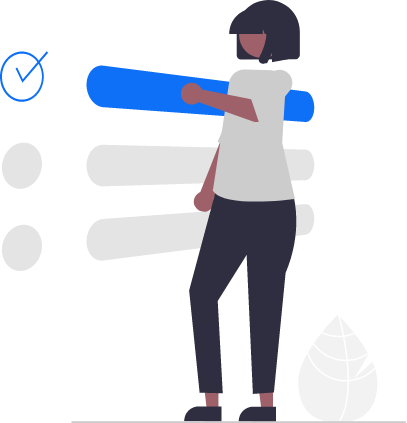
FAQs
Got questions about the Live CMS? Check out top FAQ’s and if you still can’t find what you are looking for, visit our Community or Contact Us.
What is the Live CMS?
The Live CMS is where the entire digital signage network is managed. Here is where you’ll create Layouts, schedule to the Live Players and change your deployment’s settings. The Live CMS can either be cloud-hosted or self-hosted and is accessed via a web browser.
How do Live Players communicate with the Live CMS?
Live Players are designed to be as independent as possible from the Live CMS. They’ll frequently connect with the Live CMS over HTTP or HTTPS using TCP/80, TCP/443 and TCP/9505.
What's a Layout?
A Layout is the digital signage that’s scheduled to your Xibo Players. It will have a specific design and house all of your content.
What types of content does the Live CMS support?
The Live CMS supports a wide-range of file-based media and content from the internet. However, your Xibo Player and the hardware it’s installed on needs to be able to play it, otherwise you’ll encounter issues.
Can the Live CMS be white-labelled?
Yes, the brand and colours inside of the Live CMS can be changed with the Live CMS: White Label.
